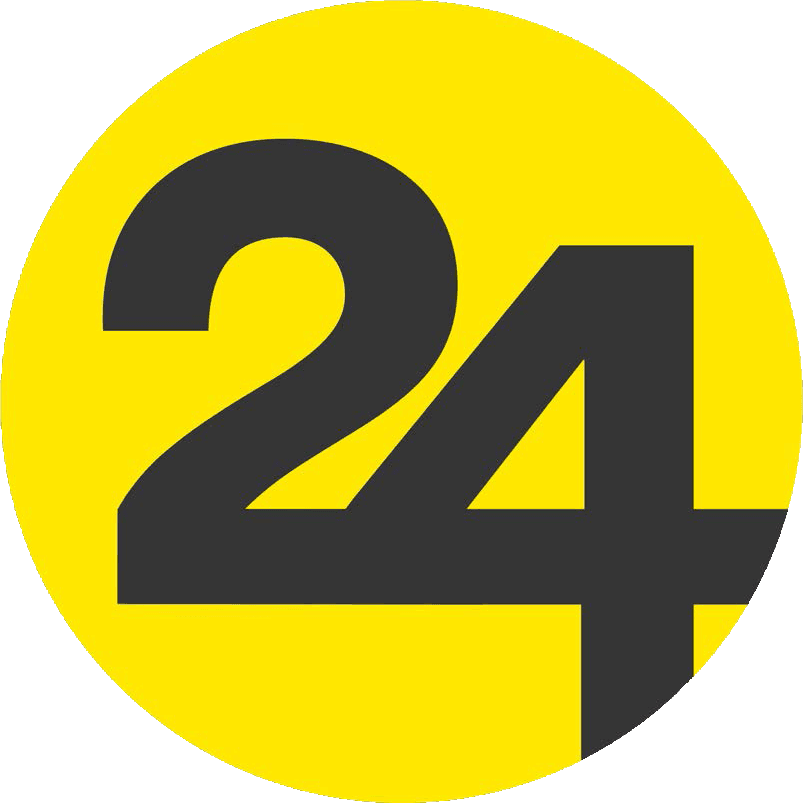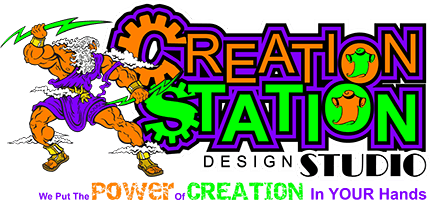Supplier Catalog Integration
Import products from multiple supplier catalogs such as Sanmar, S&S Activewear, Alphabroder, etc without manually uploading products in your shopping cart.
Imprintnext’s Product Catalog
Access products of different kind from ImprintNext’s product catalog and make them available in your eCommerce store. Save time in configuring the products.