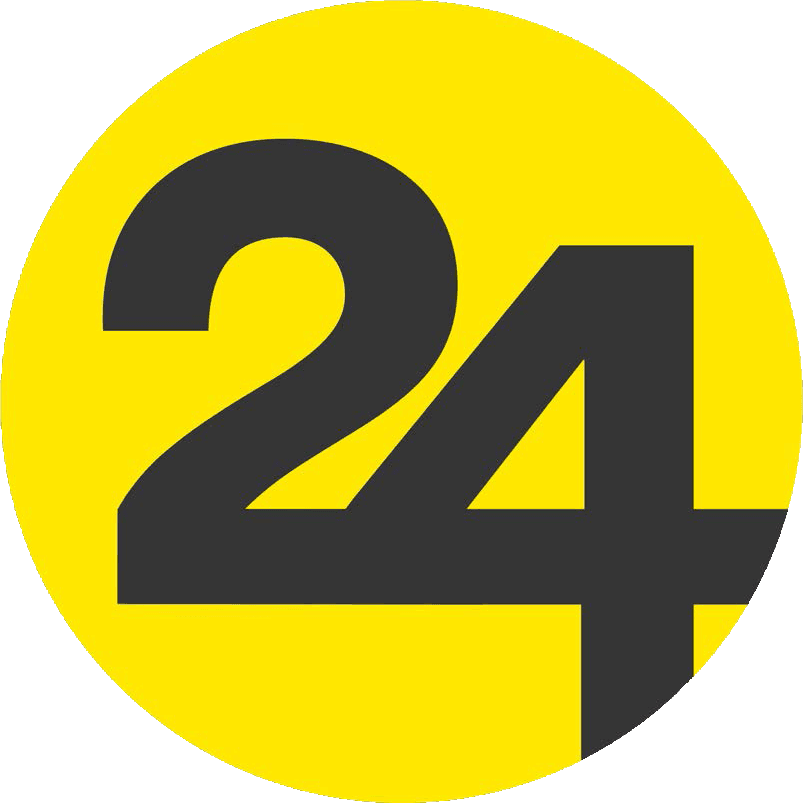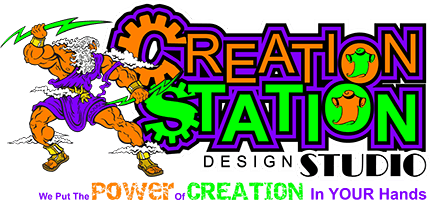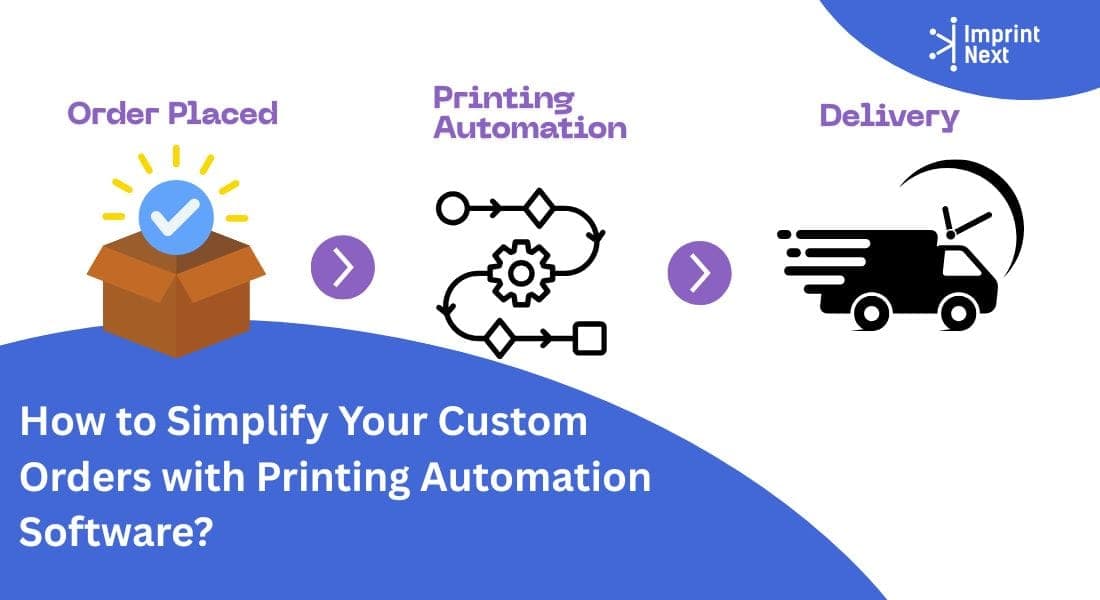Last Updated on: 9th March 2021, 4:14 am
Color separation software can cut down the time spent preparing the artwork in any shop. That is to say, and the separation studio helps those who are not much proficient in software designing. Even the most advanced graphic designers can decrease the time they spend separating artwork. Therefore, if you are willing to invest in color separation software, this is the right blog for you. If you have any questions or feedback about the screen printing software, you are free to ask anytime via the comment box.
Here you will have all the options to choose from the top 9 top color separation software for screen printers.
01. Separo:
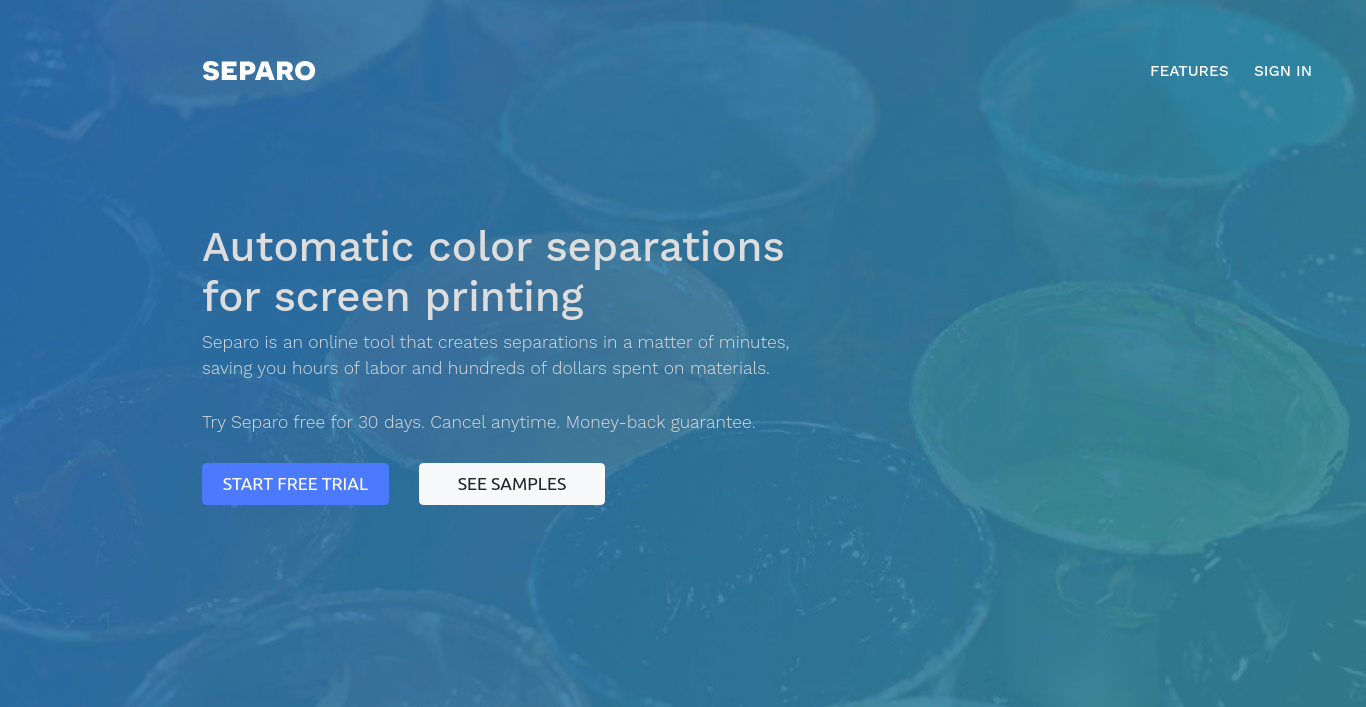
Separo is a simple web tool, easy to set up, and doesn’t need to be installed. It detects the best ink colors for printing an image and PMS matching and creates production-ready color separation in minutes. All separation contains an under base for printing on dark garments. Above all, this cloud-based separation engine studio uses a high-resolution 300-dpi raster workflow.
02. Spot Process Separation Studio:
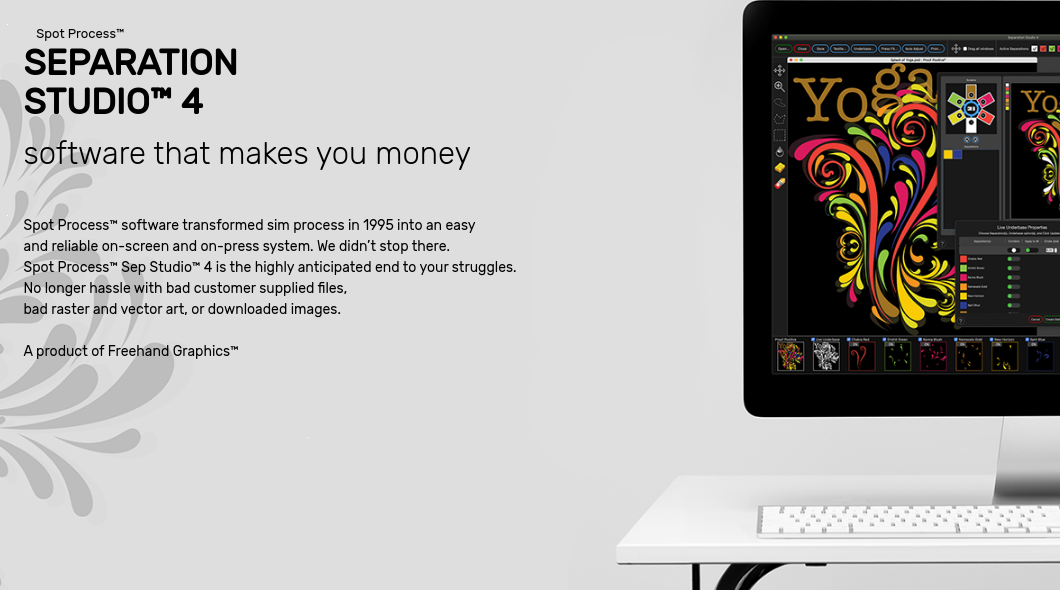
The Separation Studio employs the simulated process or the spot process. It will convert any digital file into spot color separations. Moreover, it is capable of generating a white under base for dark garments. There are other tools available to tweak and make adjustments without Photoshop or Corel Draw. Besides, you can reduce a full-color digital design down to only a few colors.
03. SimpleSeps
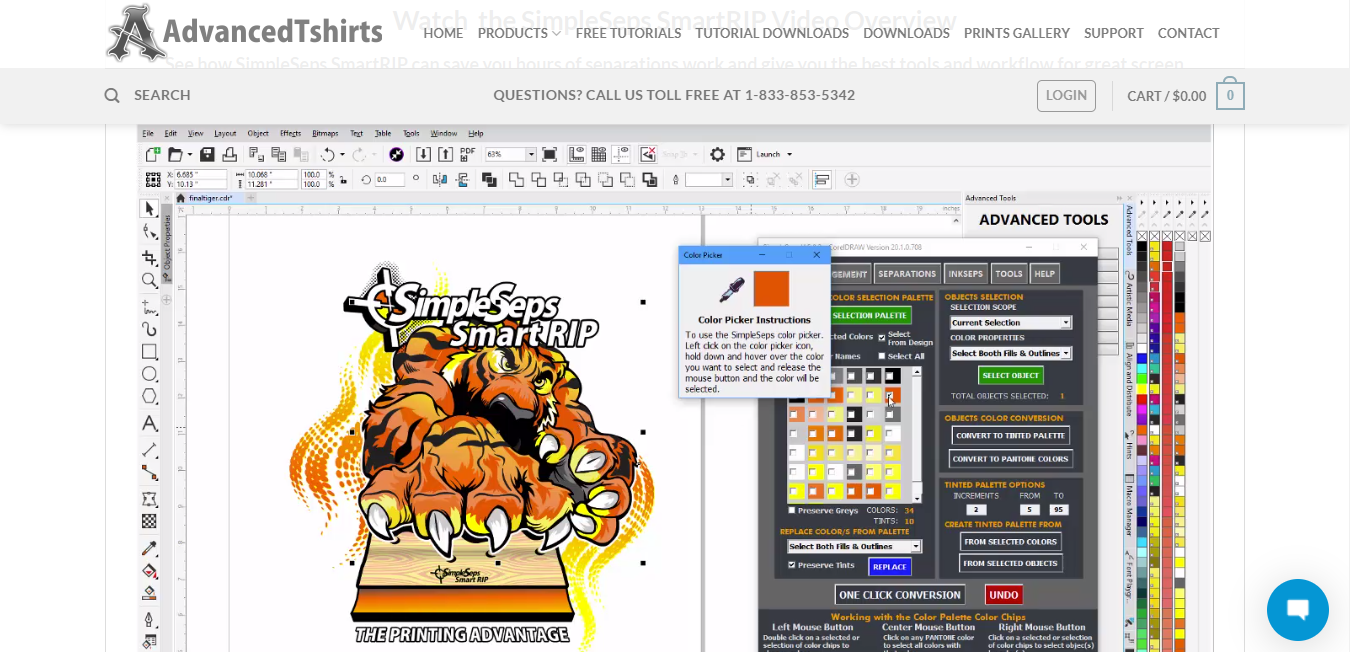
The SimpleSeps software features a comprehensive solution in one package like halftone rip, color management, color reduction, color separation, halftone preview, automated white base, and more in one system. Besides, you can install the Simple Seps on more than one network and work virtually from any place.
04. Ultraseps
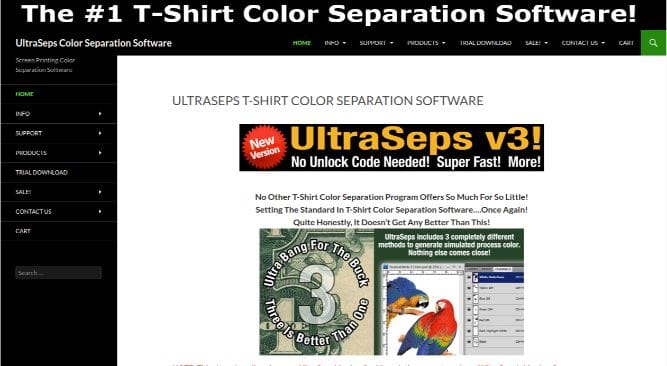
Ultraseps claims to provide the most features in one package than any other color separation software. It features easy-to-use features that anybody can use with little experience. Moreover, they boast that their new version, V2 is their best product yet. It features the new simulated process model called Sim process #3. Also, it produces a simulated process color using dual RGB channels.
05. Quikseps

The Quikseps is one of the most cost-effective color separation software in the industry. Its features include simulated process, auto color enhance, grayscale steps, halftones preview, exact CMYK process, spot color steps, auto color reducer, and many more.
06. YRGBK
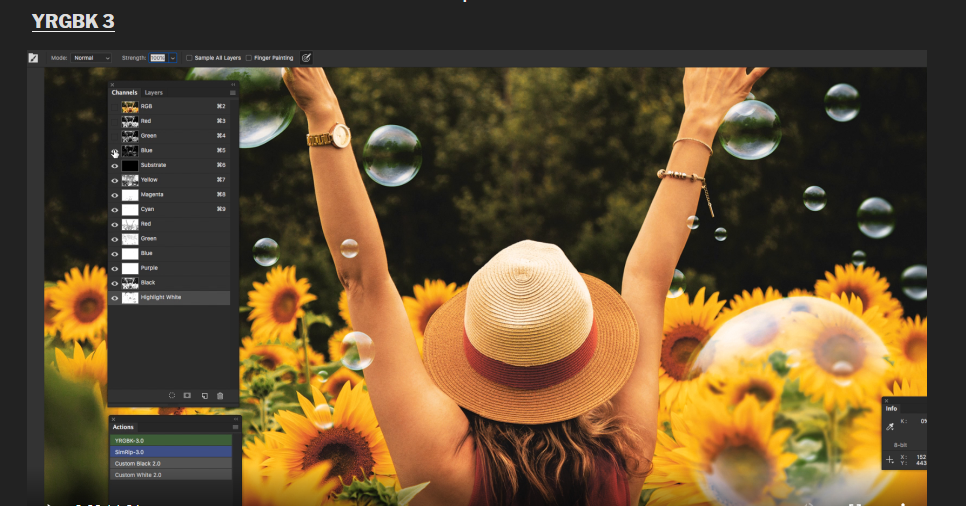
The YRBGK color separation software is a plug-in for Photoshop and offers nearly all the features you need. It converts RGB images to multi-channeled images for screen printing. Furthermore, the developers also provide several other tools and software for screen printing.
07. Xerio Sep
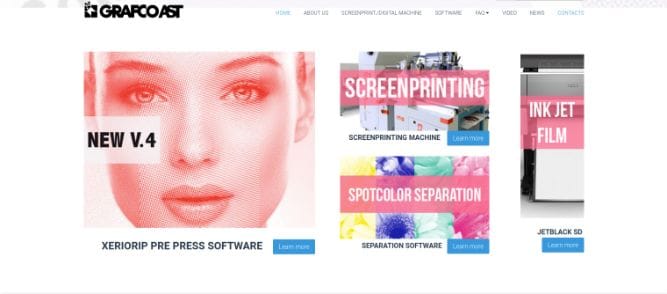
The Xerio Sep is one of the easiest, fastest, reliable, and best color separation software for screen printing found by GRAFCOAST. It is designed to optimize the screen printing process and has an independent set of spot color separation. The complete chromatic range is excellent for optimizing images for inkjet printing. Above all, it enables the conversion of multichannel images and CMYK into a fixed ink set.
08. EZ-screen

The EZ-screen can reduce your film/screen count to only 3 or 4 colors, instant preview feature, full-featured trapping systems, halftoning, and save films with master/slave settings. Moreover, you can keep default options to be used for new files, all colors, and backgrounds instantaneously as you change them.
09. T-Seps

The T-seps software is great at color separation and has many additional features like image effects, distressed look, un-sample low-quality images, etc. The tool/program converts colored images to black and white, improves poor JPG images, and creates halftone images.
Conclusion:
Even if you are not tech-savvy, you can easily use the color separation software. It saves your time and energy in printing high-quality print files used for custom printing.
The software is useful to upgrade your business process this increasing your efficiency and boosting consumer experience.