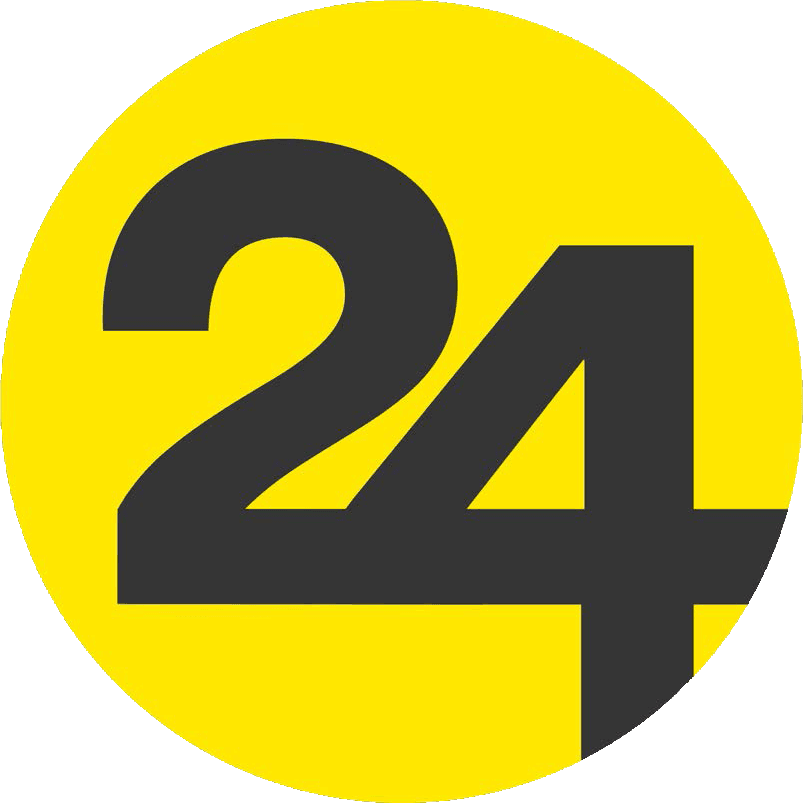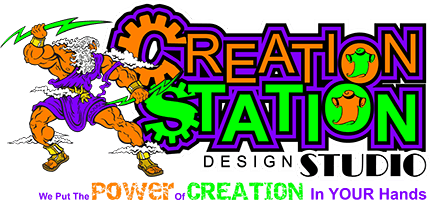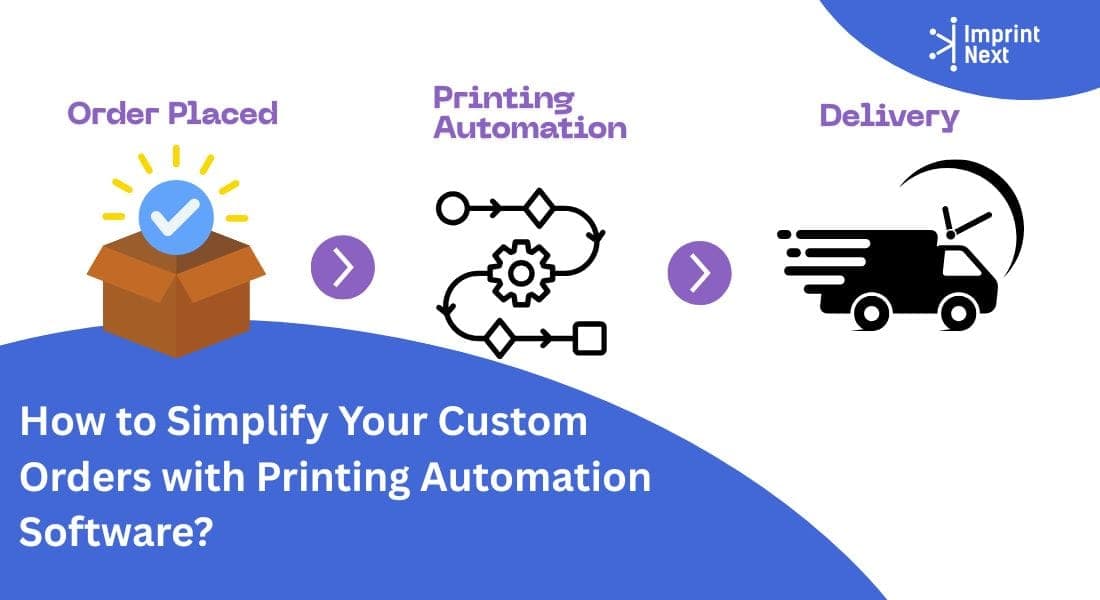Last Updated on: 31st October 2023, 9:28 am
When you are dealing with a lot of orders, it becomes difficult to manage the order processing and shipping with third-party service providers like Shipstation. For each and every order you receive, you need to provide the dedicated shipping information with Shipstation which becomes repetitive and time-consuming.
Especially when you are a print shop, you even have to broaden your order processing stage when printing and customization come into the picture. Therefore, the integration of ImprintNext with Shipstation has proved to be a major breakthrough for the product decoration business. Now, it becomes super easy to fully automate and streamline your production workflow and shipping process.
How does it work?
The integration of ImprintNext with Shipstation has automated the entire order shipping process. That is to say, from placing an order by the customer to shipping by the Shipstation, everything has become automated.
Whenever a customer places an order, the ImprintNext software automatically generates the entire order details such as order number, name, product information, and shipping information. This order information is automatically sent to Shipstation without any manual intervention.
The shipping details are sent to Shipstation from ImprintNext via an API connection. And the ShipStation processes it for the delivery of the product. Therefore, it is necessary for you to have a registered account in Shipstation to act as a connection base for ImprintNext to automatically send data upon order placements by the customers.
Benefits:
- Hassle-free automated shipping
- No manual work
- Focus on managing essential business processes rather than messing up with order information and shipping
- Reduces complexity and time-saving
- Eliminates errors
Design Studio Features Of The ImprintNext Product Designer Software:
ImprintNext is a product design software that allows users to customize products directly from the eCommerce storefront. The tool is for online shops that sell custom-printed products. After the product customization is over, users can place orders whose details are sent by ImprintNext to the Ship Station.
In addition, the major design studio features offered by ImprintNext are as follows:
1. Image Effects
The product design software allows a user to remove backgrounds from images, and apply image filter effects and image mask effects. Users also have the freedom to select color themes that make their signboard design attractive and catchy.
2. Image Upload
The ImprintNext banner maker software allows users to add their images of choice to their designs. And not just that, it even allows users to upload their images through social media platforms and their mobile devices.
3. Rich Text Effects
A unique feature to provide your customers who just want text on their banners instead of images. This feature turns boring, dull text interesting by giving them an appealing effect.
4. Background Pattern
Users can put patterns as background with many tileable options. The road sign design software also gives the option to browse pattern images either from the web or a local device to get the best sign-making software experience.
5. Crop Mark & Safe Zone Features
The sign designer tool has crop marks and bleed marks that guide users to keep their designs within the secure zone while designing their products. In this way, their designs look professional and error-free after being printed on products.
6. Real-Time Pricing
As the customer keeps designing, the sign design tool automatically updates the customization costs in real-time depending upon the size, design, clipart, printing methods, design area, etc thus cutting down the work for vendors and keeping the price break transparent for your customers.
7. Dynamic Product Size
With the banner designing software, users can change or modify the size (height and width) of the banner as per their needs.
8. Copy Design
If your customers want to print the same design on multiple sides of their banner, they can copy the design from one side of the banner to the other.
9. Save & Share Design
With the sign design tool, you have the ability to finalize or re-use your design later with the Save Design option. Users can even share their saved designs on various social media platforms.
Final Words:
The ImprintNext product designer plugin promises to deliver business owners a peerless shop and order management experience to enhance the sales flow. Request for a free live demo now and get onboard toward unlocking a whole new level of doing custom printing business.