
Applauded and Exhibited at
ISS, Gitex, CeBIT, FESPA

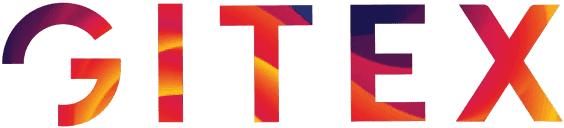

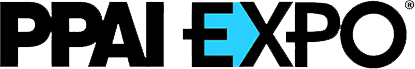
Web2print software for
Printers & Decorators
The Best Web-to-Print Online Designer
ever made.

Artificial Intelligence - AI
ImprintNext is the world’s first & only AI driven online Product designer app. It recommends the most suitable printing process and designs based on the selected order quantity and product options. It smartly suggests the artworks and designs that are most suitable for a particular print method.
Augmented Reality
The world’s 1st & only custom product designer with augmented reality is here. The users can add the QR code to the product with their AR content (Image, Video, etc). Scanning the QR code on the printed product will show the AR content over it.
Native app like Mobile Experience
Fast – Loads instantly even with a slow network connection.
Reliable – Responds quickly to user interactions with silky smooth performance.
Engaging – Feels like a native app on a mobile device which users can place.
Your customers will love it. Increase conversions with more returning customers.
Realistic Virtual Samples
Your customers make a design and our web2print software generates a virtual catalog of your products by placing the design accurately over all the products.
Just 3 simple steps
Upload/Create/Drag & Drop Designs > Preview Designs on all Products > Add to cart & Checkout. With this easy and user-friendly product customisation experience, make 240% increase in online sales of your products.
3D Preview
With the real-time 3D view, show your customers how their designs will look on the product post-printing. The custom web to print solution generates the 3D preview version with product material, fabrics, wrinkles, and stitches.
Large format options
If you offer custom signs or banners, use our web to print design tool as a Signage Design Software. Users can order custom signs from a predefined size list or they can also make custom banners of any preferred size.
Laser Engrave Support
For certain decoration processes like laser engraving, etching, embossing, debossing, the product designer tool has the right options which shows the realistic preview of the final engraved product.
Team Jersey
Your customers can configure different parts of a jersey and add any designs along with Name, Number placeholders. Then with player rooster, add the players’ name, number and respective shirt sizes. You can also add team name, team logo.
Diecut Sticker options
The web to print sticker design software allows your customers to create custom stickers with available sticker contour shape options (diecut, circle, square, etc). They can also select sticker material and order multiple quantities from a list of paper sheets, roll-up sheets.
Order Management
The print shop management software has a dashboard that gives you an overview of orders and most used cliparts, designs, fonts, etc. The order manager is an enhanced interface to see the order details, and download the print ready production files (PNG, SVG, PDF, EPS) in the hot folder.
1 APP > Many Tools
The w2p software works with any print process and any product. One application and you can use it as :
Standard core features
Not to mention, the design tool is power packed with all the standard editing tools to create beautiful designs quickly and easily. Such as : Text, Image, background pattern, distress effect, templates (design ideas), etc. Checkout our core features for all the tools and options.
Hybrid 3D Configurator
Configure & Customise a product in 1 interface.

Hybrid 3D Designer tool
Allow your users to configure multiple design areas of a product (example: Jersey, Shirt, Bike, Bags, Sofa, etc) and then customise over the designated imprint areas of the product. That is a 3D hybrid designer (Configurator & Customiser) in one interface.
Realtime 3D preview
Depending on the product surface, be it plastic, steel, fabric, stone, wood, leather or paper, your customers can see in realistic 360 degree 3D preview of the final product in real time.
Sales & Marketing Automation Software
Stay organised & never miss a customer

Quotation & Proposals
No more manual email followups, and never miss a deal anymore. Manage all your quotation, proposals and invoices in one location.
Sales & Quotation Automation
Send quotes, get approval, send payment reminders, get paid, auto send invoice, email followups, convert to order, ALL in one centralised app. Automate the above process without doing it manually for each customer.
For instance: Send automatic payment reminders to all customers. Quotations get converted to order automatically when a certain percentage of order amount is received.
The order will be auto assigned to next available agent/staff. Track and monitor the payments.
Send & accept quotes
Your customers submit a quotation and their requirements directly from your website. You can also send the quotations from the backend. The design tool also suggests appropriate print process which shows accurate pricing. Manage shipping, discount, and taxes as well.
Custom sales pipeline
Custom workflow and sales pipeline to manage all your quotations and proposals. Stay organised and monitor every activity and status in one page.
No email mess, never miss a deal. Make happy customers.
Email campaigns
Create custom email templates. Send email campaigns to your customers on promotions/discounts and updates.
Production Management
Stay organised with automated order processing for print shops.

Print Production Workflow
Create print production workflows for different printing processes, such as: artwork approval, art separation, make screens, printing, packaging, ready to be picked, etc.
Auto assign job-cards to Agents
A new or pending job will be auto-assigned to agents based on their work load and availability. You can also manually assign or re-assign a job. Monitor your agent’s productivity.
Print Job Tracking
Monitor all the ongoing jobs in different views such as: activity view, kanban card view, calendar view (day, week, month). See the production progress and get notified on overdue orders. Rush order option is available too.
Customer Communication
Notify the customers for delayed orders with custom email templates. Send automatic emails to customer on production status, such as: order processes, printing started, order picked up, etc.
Artwork approval
Get artworks approved from customers, before producing an order. See the artwork history and manage all customer communications and activities in a organised timeline view.
Print Workflow Automation
Based on the order quantity, printing process, and many other factors, get accurate production time estimations. Update the customers accordingly, never miss a deadline, make happy customers for life.
Live Purchase Order
Purchase orders are created automatically and sent to product vendors (suppliers) through API. Purchase orders are updated with live tracking ID, once the blank product arrives, the job card will be created automatically to start the production process.









Cloud







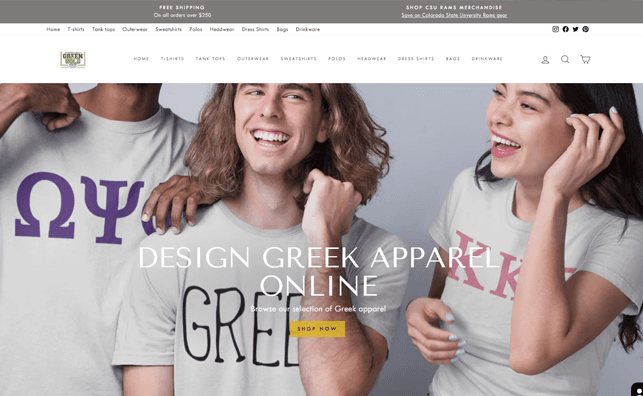
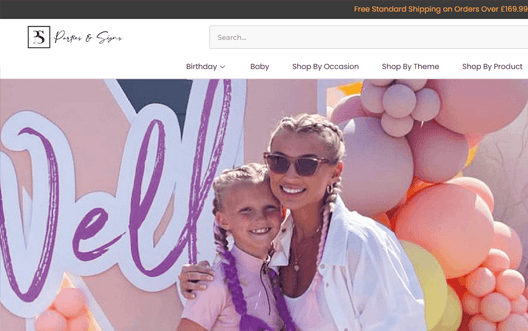
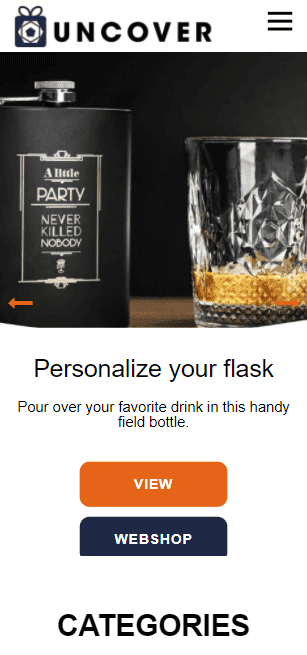
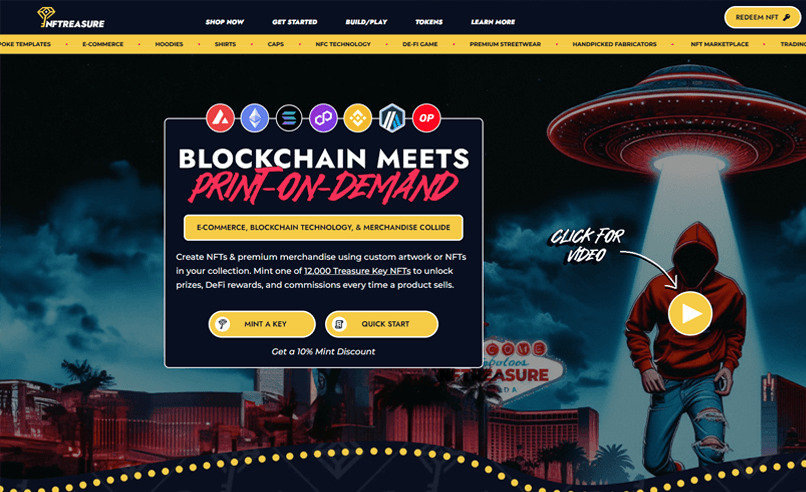
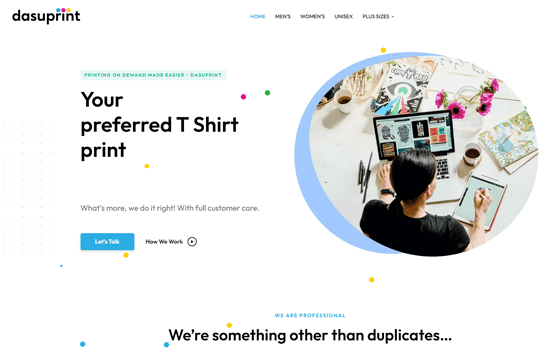







Completely happy and satisfied with the performance and support.
Marc Goldberg, CEO
The design tool is smooth, advanced and suffices to all needs.
Justin K., Founder
Great product and best customer service I've ever had.
Nick Spapens, Founder

We are loving Imprintnext. It is super cool tool and it integrates seamlessly with Shopify.
We are able to allow our customers to customize any of the products we choose. They can upload their designs. They can add text with from within their app. They can change the color of the text and design. It is super cool. You can scale it. Put it in different areas of the product that we choose. This is just really unique tool for our customers. And the backend is so easy to use. We are able to set up the pricing based on quality of product and colors used. Just completely customizable from front to back. Great great tool!

Clinton Appelhanz, Reliant Apparel LLC
Feedback
News - Insights - Updates
News, updates, curated guides, tips and tricks, and insights of the decoration and apparel industry.













































