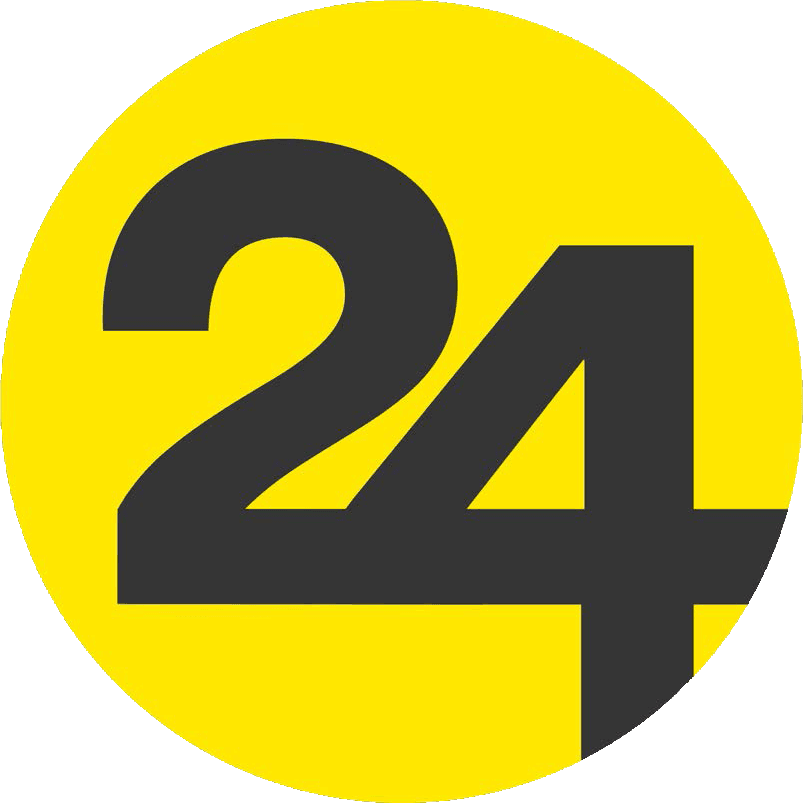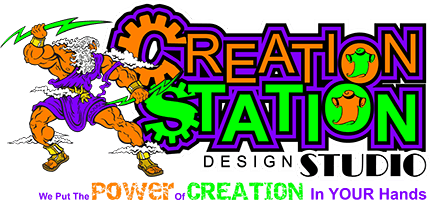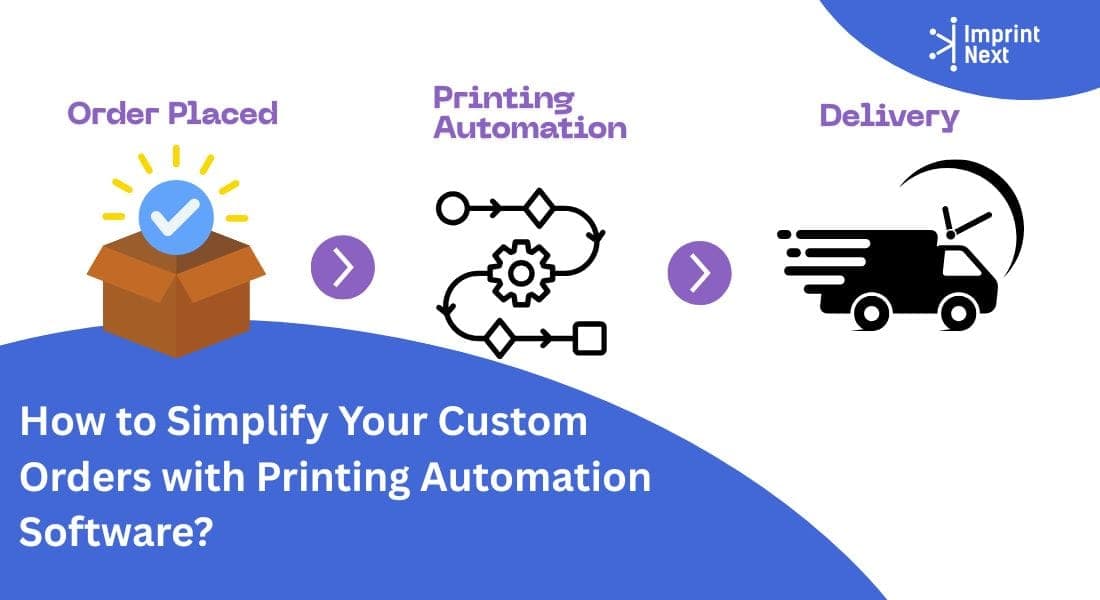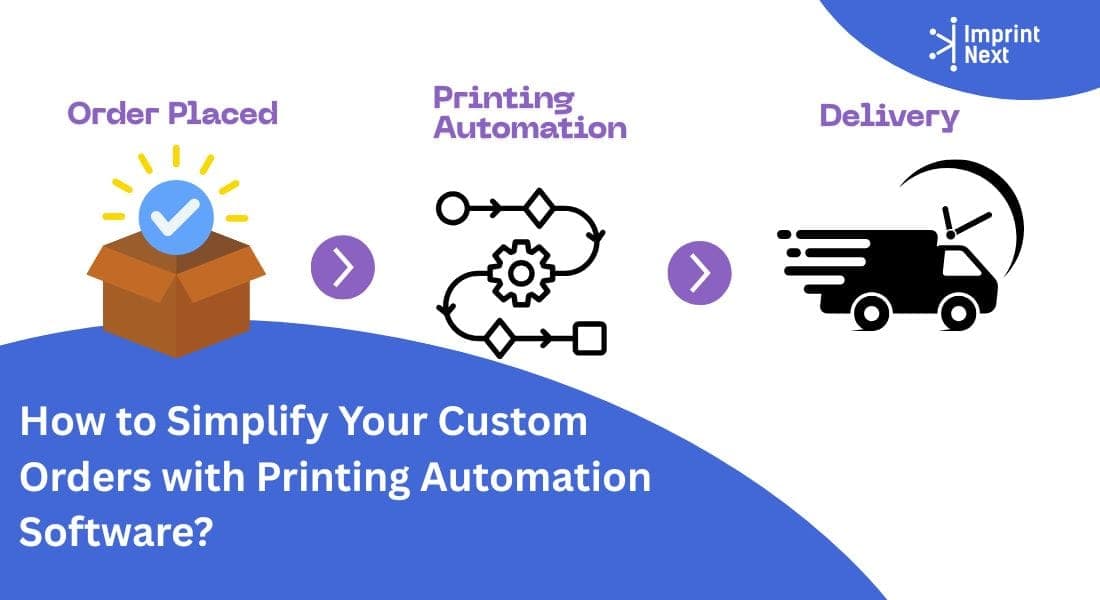
Last Updated on: 13th August 2025, 7:37 am
Orders arrive, jobs mount up, and maintaining order cycle becomes difficult. That’s where printing automation software comes in.
It makes the whole process easier, from the moment a customer orders something to the delivery of the finished article.
Let’s walk through how this print workflow automation system transforms each step of the print shop workflow, making operations smoother and more efficient.
Order Placement Made Easy
The workflow begins when a customer places an order from your online platform. Whether on laptop or mobile, the cart works easily. Customers choose their items, upload designs, and place orders.
Printing automation software automatically captures these details. This process avoids manual entry of data, saves time, and minimizes errors. The system captures every order accurately and lays the foundation for a smooth workflow.
Order Intake and Barcode Generation
When the customer places an order, the software auto-generates an order record. It also produces a barcode unique to the order, which tracks it through all stages. The system automatically saves and attaches uploaded artwork to the order.
Staff avoid entering details manually or scrambling to find files later. The barcode serves as a digital fingerprint and guarantees nothing gets lost in transit.
Automatic Job Assignment
The software assigns the task to the appropriate team or agent. It checks workload and availability when making intelligent assignments. For instance, if a team feels overloaded, the system assigns the task to someone with bandwidth.
Managers can manually reassign tasks if necessary, but automation eliminates the need for constant monitoring. This process keeps jobs moving without interruption.
Artwork Approval Process
Before printing, customers must approve the artwork. The software automatically sends the artwork and print samples to customers for their approval.
The system records all conversation, including approvals and comments, within a timeline. This creates a definite record of all interaction. The system documents any changes immediately. This openness keeps everyone on the same page and avoids miscommunication.
Art Separation for Precision
After approval, the design moves to prepress. The software manages color separation and instructions for plates or screens. This step plays a key role in getting the design ready for print.
Printing automation software removes guesswork by giving accurate directions to the production team. The system prepares colors correctly and guarantees readiness for the next stage, conserving time and avoiding mistakes.
Screen and Press Preparation
With the art ready, the system guides the production of screens or plates. It also configures production settings for the presses. For instance, it defines the inks, quantities, and machine settings required.
This automation guarantees consistency between jobs. Personnel focus on equipment setup instead of computing settings manually, which accelerates the process and reduces errors.
Efficient Printing Process
When it’s time to print, the software logs every detail. The system keeps track of run numbers, ink consumption, and which machine the team uses.
It retains this information for future reference, making it easy to redo jobs or resolve problems. Printing automation software keeps the assembly line flowing smoothly and meets deadlines without losing quality.
Quality Control and Rework Tracking
Once the team completes printing, each job goes through a quality inspection. Inspectors use the software to mark any defects, take notes, and include photos of flaws.
If rework is necessary, the system captures it and sends the job back to production. This process maintains accountability and ensures high standards. Customers receive the quality they pay for, and the shop prevents expensive errors.
Packaging and Status Updates
Once the work passes inspection, the team begins packaging. The software creates packing slips and updates order status when staff scan the barcode.
This real-time visibility keeps everyone on the same page. Customers can see when the shop packs and ships their order, and employees always know the exact status.
Vendor and Purchase Order Management
To maintain stock of materials, the software generates automatic purchase orders for suppliers. It follows rules based on order quantities, schedules, or inventory levels.
For instance, when ink or paper runs low, the system automatically places a new order. This process ensures the shop never lacks supplies and prevents production delays.
Ready for Pickup or Delivery
Once the order is finished, the software marks it as ready for pickup or delivery. It automatically sends an email to the customer through editable templates.
The shop transfers the order to a courier or makes it ready for pickup. This step notifies customers in a timely manner, and the shop completes the job quickly.
Why Printing Automation Software Makes a Difference?
Printing automation software revolutionizes a print shop’s operations. It minimizes hand work, reduces errors, and keeps each step in order. From ordering to delivery, the software simplifies workflow, saves time, and increases customer satisfaction.
Automating repetitive tasks frees employees to focus on what counts—printing high-quality prints. Whether running a small shop or a big operation, this technology becomes a game-changer. It ensures your business runs smoothly so you can accept more orders and grow confidently.