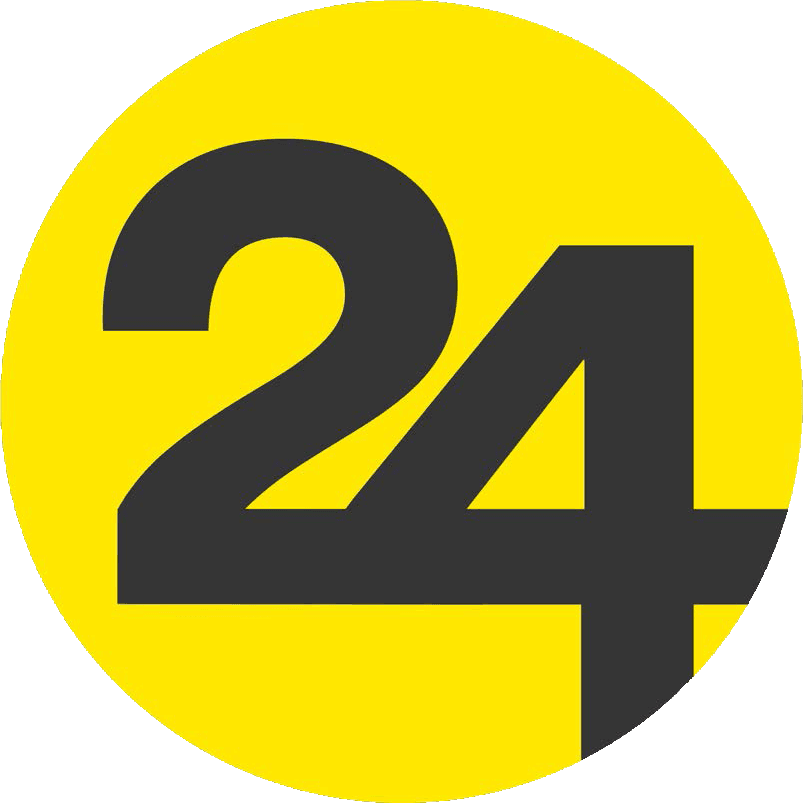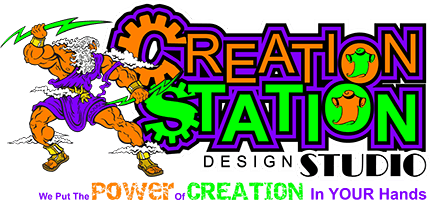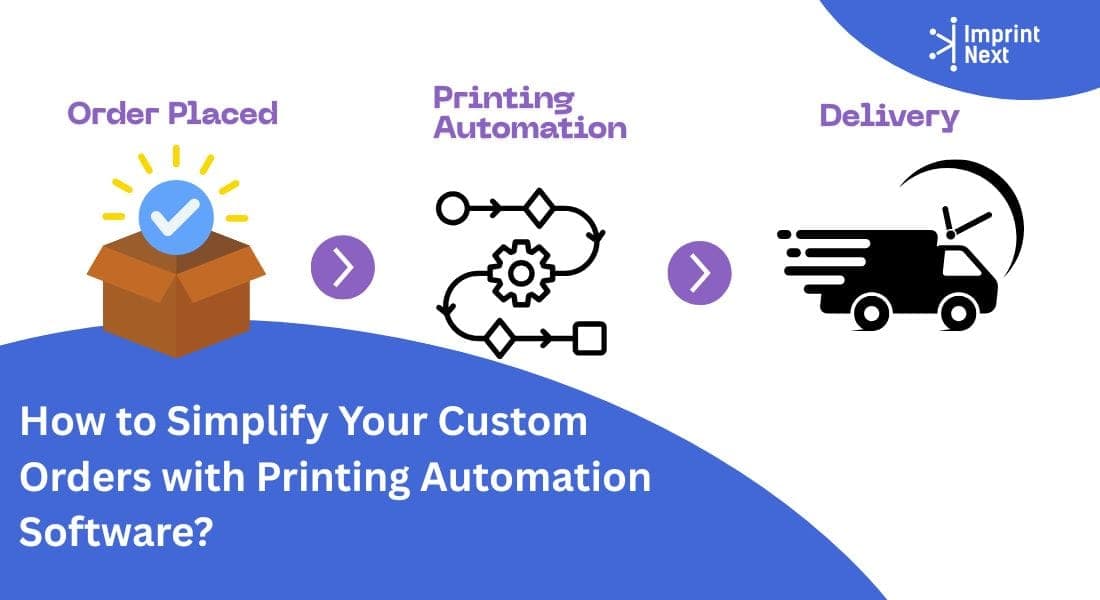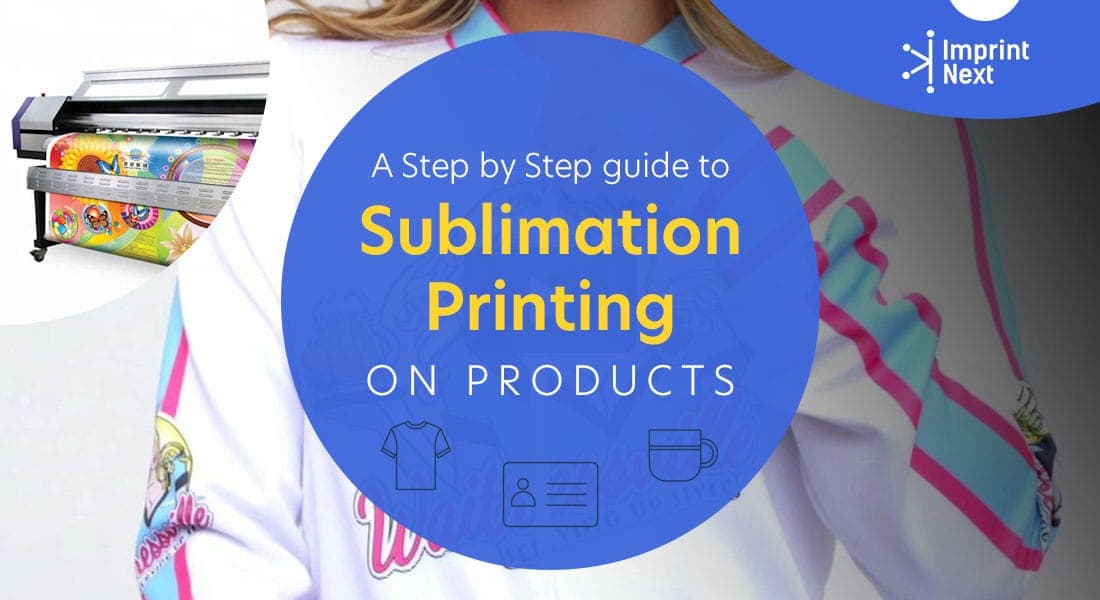
Last Updated on: 23rd March 2021, 3:10 am
Sublimation is a digital printing process for printing on a product made of or coated with polymer or polyester clothing. In the apparel section, 100% polyester clothing is best suitable for sublimation printing.
Sublimation printing is a three-step process. They are as follows:-
- Create an artwork/design on a product using a product design software
- Send the design to a sublimation printer and reproduce it onto a transfer paper.
- Use heat press and print the graphic onto the product.
How does sublimation printing work?
Sublimation printing uses ink that is made of solid dye particles. Initially, this ink is printed on the transfer paper with a sublimation printer, where ink solids are embedded in the paper.
Finally, we place the transfer paper on the product and apply heat-press onto it.
It initiates the sublimation's chemical process where the ink on the transfer papers gets transferred onto the product.
Therefore, you need four key substances to undergo sublimation printing. They are:-
- Sublimation ink
- Sublimation printer
- Transfer paper
- Heat press machine
Now, let us look in detail, how to perform sublimation printing on any product:-
Step by Step method to do sublimation printing on any product:
The basic process you should follow to do a sublimation printing:-
#1 Create a design:
Suppose you own an online store. You think about incorporating product customization features into your eCommerce store. Then it would be best if you went for a product designer software that allows your customers to choose a product and make designs onto it.
After they place an order, you receive the order and a print file generated by the product design software that contains all the information about the graphic.
The above example clarifies that you aim to create the highest quality product image with sublimation printing.
Sublimation printing gives brilliant picture quality with clarity and sharpness. However, you may not find the exact image in terms of color saturation and sharpness as you initially find it in the print file.
Therefore, if the image quality is low in the print-file, then it is obvious that you will get a blur or dull image.
How to get high-quality print files?
A product designer software gives you high-resolution print files in any standard image format like JPG, PNG, TIF, EPS, etc.
Moreover, PNG comes in 300 dpi resolution, whereas SVG & PDF files are generated in vector format.
Therefore, it ensures that a high-quality print file generates a good quality print on the product.
You might have pointed out. I repeatedly use product design software in place of high-end design software like Adobe Creative Suite, CorelDRAW, Silhouette, etc.
Because product design software is easy-to-use that even a layperson can design their ideas. Moreover, it also generates the same print-files for commercial production as that in the case of high-end design software.
#2 Print design on a product:
Before sublimation printing, you must know which product is suitable for it?
Sublimation printing uses ink that contains dye particles. Sometimes it is also known as dye-sublimation printing. These dye particles easily bond with polymers, as in the case of polyester-type clothing. The more dye will bond, the sharp, clear, and vibrant print you get.
It is the possible reason that sublimation printing is not worked on 100% cotton items. Moreover, you can also apply this printing method to glass, ceramic, and metals.
Now, let us come to the best sublimation printer that makes printing both efficient and easy. Some of the well-known brands selling sublimation machines like Mimaki, Epson, HP, Roland, etc
As discussed before, the artwork should be at least 300 dpi for high-resolution images. If you are using desktop printers, you can print from 1200 x 1200 dpi to 1400 x 1400 dpi graphics.
2.1. Ink For Sublimation Printing:
If you are using an Epson printer, then go for the EPSON EcoTank Dye Sublimation Ink, which is compatible with each sublimation printer of Epson.
This ink contains four sublimation ink dyes, namely Magenta, Cyan, Black, and Yellow. You also do not need any color profiles, drivers, or software to use this ink.
2.2. Sublimation transfer paper:
Transfer paper is the middle man between the heat press and product. Low-quality transfer papers can result in a dull image, although your print files are of high resolution.
It is best to use high-quality sublimation transfer paper because it can consistently release dye particles onto the product under the heat press application.
Therefore, do not go for low-cost transfer papers as you may lose when quality in printing graphics.
#3 Using Heat Press for sublimation printing:
Heat press/ transfer is not only about the type of heat press machine we use. However, different heat press machines may give slightly different print quality, even the same manufacturer's different models.
Besides the above case, three important factors affect the image in sublimation printing. Ther are:-
- Time
- Temperature
- Pressure
Let us discuss each of them below:-
01. Time:
When you use a harder item like mug or glass for sublimation printing, you need to sublimate it longer.
For instance, it takes 30 to 60 seconds to decorate a t-shirt, whereas, for large ceramic items like tiles, it takes as long as 12 minutes.
Dwell time is also a factor too. Dwell time is the total time period in which the product is under heat pressure. It is not always correct to follow the prescribed dwell time for each product.
Various causes affect the type of transfer paper, heat press equipment, ink, and even the altitude of your workshop can influence sublimation time.
Therefore, you must do experiments to determine the optimum results you get with equipment, transfer paper, atmospheric conditions like moisture and air pressure.
If you find the image looks blurry and dull, it needs more time under the heat press. Therefore, try increasing the dwell time by 5 to 10 seconds. Also, make adjustments in the temperature and pressure that we discuss below.
02. Temperature:
The temperature at which you heat presses an item. Normally, it is advised to set the heat-press temperature at 204 degrees Celsius.
However, it is not consistent for all substrates/products. Sublimating a polyester fabric may require 204 degrees Celcius but varies as per specific recommendations by the manufacturers.
Manufacturers of thin sublimation films recommend setting a 175 degrees Celsius temperature considering the product's melting point.
Therefore, always check for your dealer’s specifications to apply heat as it may result in the melting of the product itself.
03. Pressure:
The pressure is defined as how tightly you press the product with a heat press machine to transfer the print. Normally, it is recommended to apply medium pressure to low pressure depending upon the product’s breaking point.
Like the time period, it is also subject to experiment with the pressure required for each product.
For testing purposes, use a manual flat heat press and start pressing it with a little contact to pressing it harder. In the meantime, check for the print that looks perfect for a particular temperature and pressure, and record it for future use.
To apply heat press on ceramic tiles, you need a pneumatic heat press and apply pressure of 30 – 40 psi. Beyond that, the product may break.
Conclusion:
Finally, more than anything, it is practicing, experimenting, and determining the exact dwell time, temperature, and pressure for different products in sublimation printing.
A little change in the above process gives different outcomes. So, what matters is determining the exact parameters that work for you.
Therefore, before you start printing for clients, test with product samples like polyester fabric, ceramic, and metal products. Keep practicing to improve your skills.