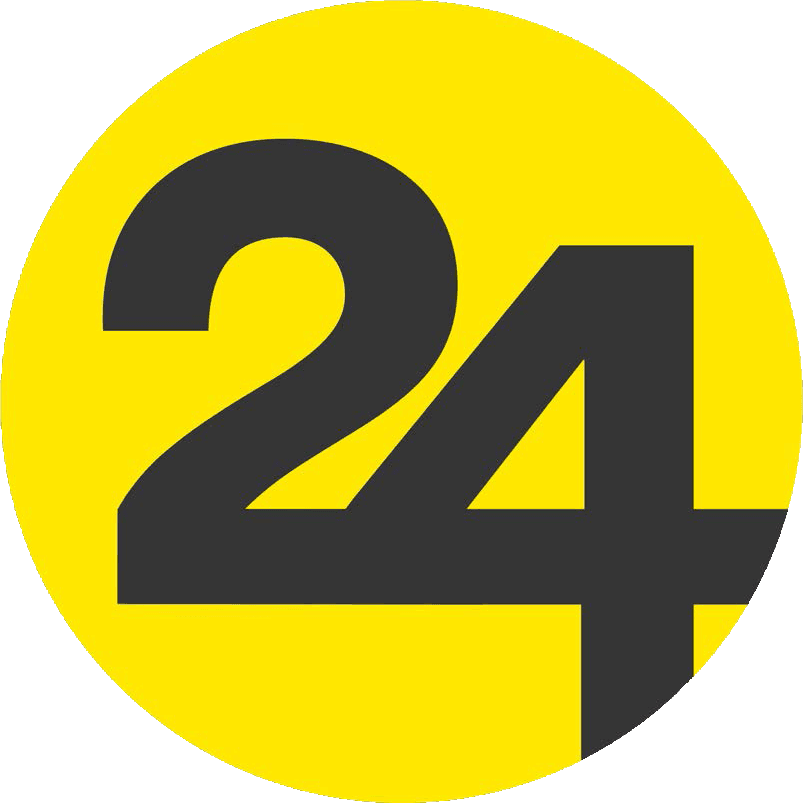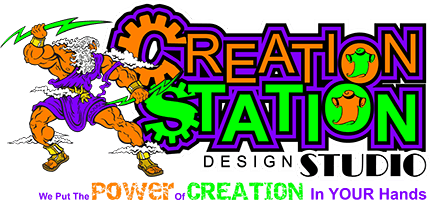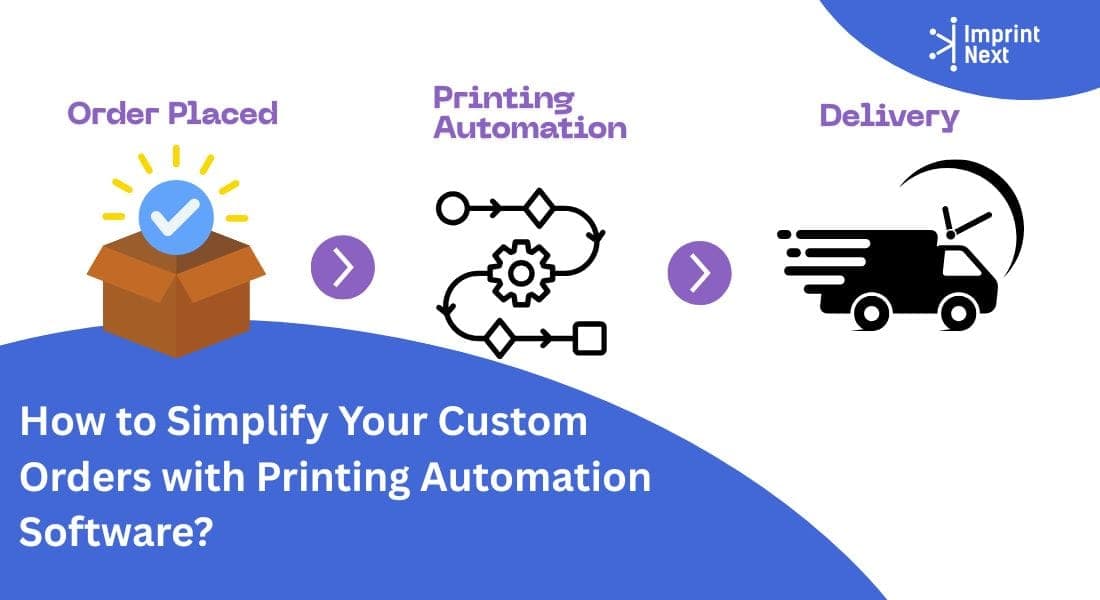Last Updated on: 8th October 2024, 1:41 pm
Creating the image from scratch vs. getting the complete design with a prompt. Which one is easier and quick? Obviously, the latter one that makes it much faster and accurate.
The ImprintNext Ai powered design studio generates high-quality image within seconds which can be applied on products to customize it.
How to Generate AI Image To Customize Products?
1. Enter your prompt and image:
To begin, you need to enter the prompt so that the AI generates images or artwork for you. You need to be very specific. Moreover, you can also add a reference image. As a result, it will help the AI to understand your requirements better and generate the most relevant image you want.
For example: If you want a logo for a beach cafe, you might write "A colorful logo for 'Sunny Sips Beach Cafe' with a palm tree and coffee cup" and maybe upload a photo of a tropical beach. The design tool will create high-quality images that qualifies for printing.
2. AI generates designs:
After step 1, the design tool will generate multiple design options. You need to choose anyone from them.
It's like brainstorming - not every idea will be perfect, but having variety increases the chances of finding something you like. The AI uses complex algorithms to interpret your prompt and create diverse designs based on it.
Example: For the beach cafe logo, you will get four different designs with various arrangements of palm trees, coffee cups, and text styles.
3. Select and refine:
Not necessarily the designs generated may be the exact one the user wants. Therefore, this step allows for iteration and improvement.
You might like certain elements from one design but want to tweak others. By selecting one and then providing additional instructions, you can guide the AI to create something closer to the users' ideal vision.
Example: You might choose the design you like best and then say "Make the palm tree larger and use a more playful font for 'Sunny Sips'."
4. Apply to products and customize:
This final step is about bringing your design to applying on products. Different products (t-shirts, mugs, signs) have different requirements, so this step ensures your design looks good on the specific item you want. The editing tools give you fine control over the final appearance.
Example: You decide to put your cafe logo on a sign. You might use the editing tools to remove the background, adjust the colors to match your cafe's theme, and add a glowing effect to make it stand out.
Each step builds on the previous one, allowing you to start with a vague idea and end up with a polished, customized design ready for use.
Remove Image Background with the AI Background remover:
Earlier, image background removal was a designer's job. When only the design experts used to remove background using Photoshop, or CorelDraw. That become a challenging task for those who lacked design skills or leaving curve involved in using these software.
Now, there has been a great shift. Now, the only thing you need is a vision. Tools are available that will automate your ideas.
Therefore, ImprintNext's AI background remover is designed. It uses artificial intelligence that removes the complete background from any design file or image irrespective of the complexity of the design subject.
Users can either choose a transparent background or personalize the mage with a new image backdrop.
Final Words:
ImprintNext is always ahead in technology. It aims to find solutions to the challenges print shops face in every now then of their production process.
Our Ai-powered tools makes your work fast and easier so that you can prioritize more on your sales. Let us handle your product customization complexities.