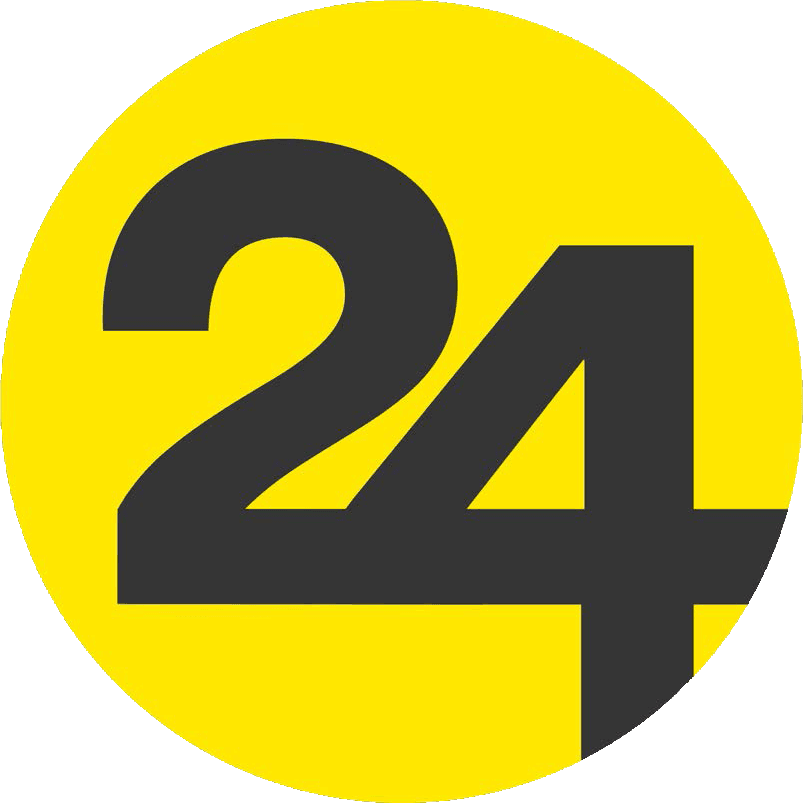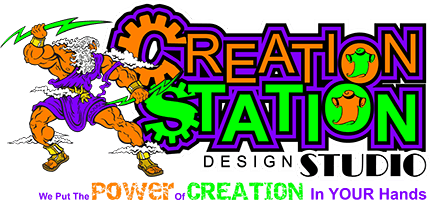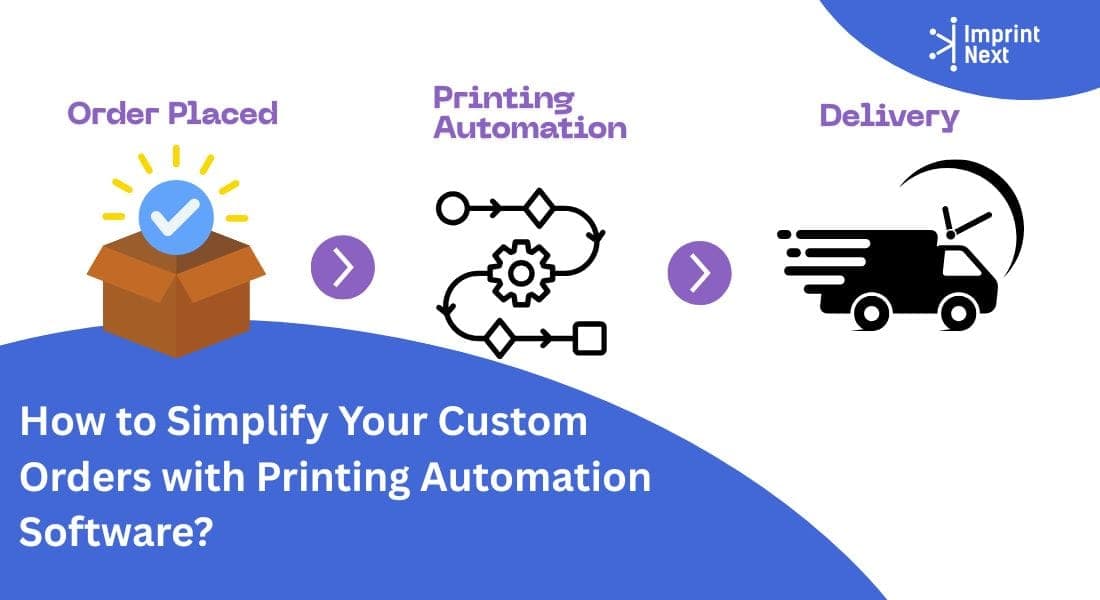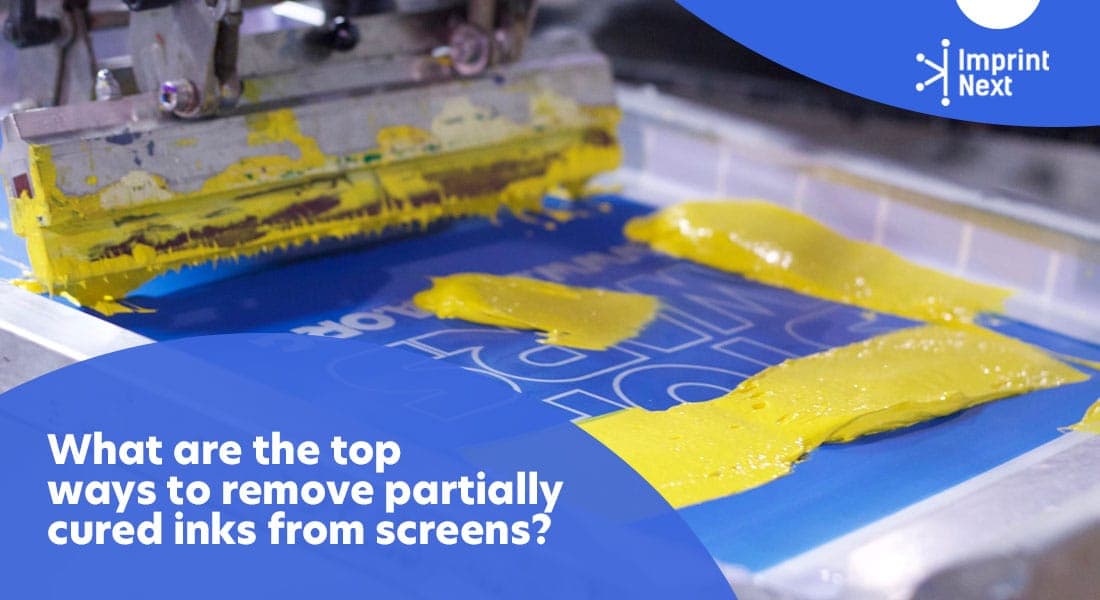
Last Updated on: 25th March 2021, 6:50 am
Remove excess ink from the screen with the squeegee by tilting the screen at a 45-degree angle.
- Keep the table covered with old newspapers or drop cloth used during screening to prevent any ink spills.
- Repeat the process of passing the squeegee from one end of the screen to the opposite end
- Push the leftover ink into the ink well and pour the excess into the ink container.
- Run warm water over the screen in a side-to-side motion.
Also read: How to Solve Blurry and Uneven Prints After Screen Printing?
- Flip the screen over and lightly coat the screen with mild dishwashing detergent to wash off.
- Brush the detergent into the screen in a side-to-side motion.
- Avoid applying heavy pressure in areas where the ink has caked.
- Allow the screen to dry for a minimum of 24 hours.
- For oil-based ink and plastisol ink pour mineral spirits and rub on the screen gently in a circular motion.
- If the paint continues to lodge, pour a small amount of paint thinner and rub.
- Wash off oil-based ink immediately after printing to avoid drying or cracking.