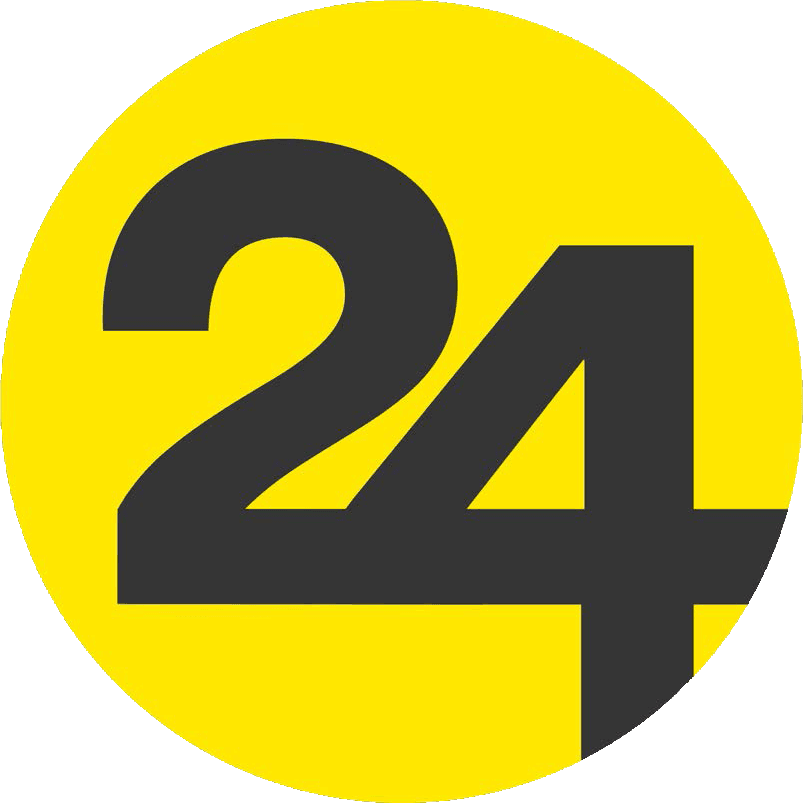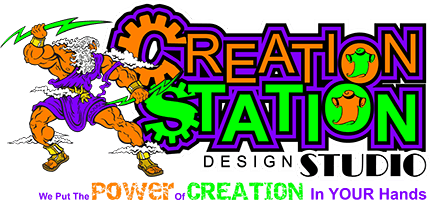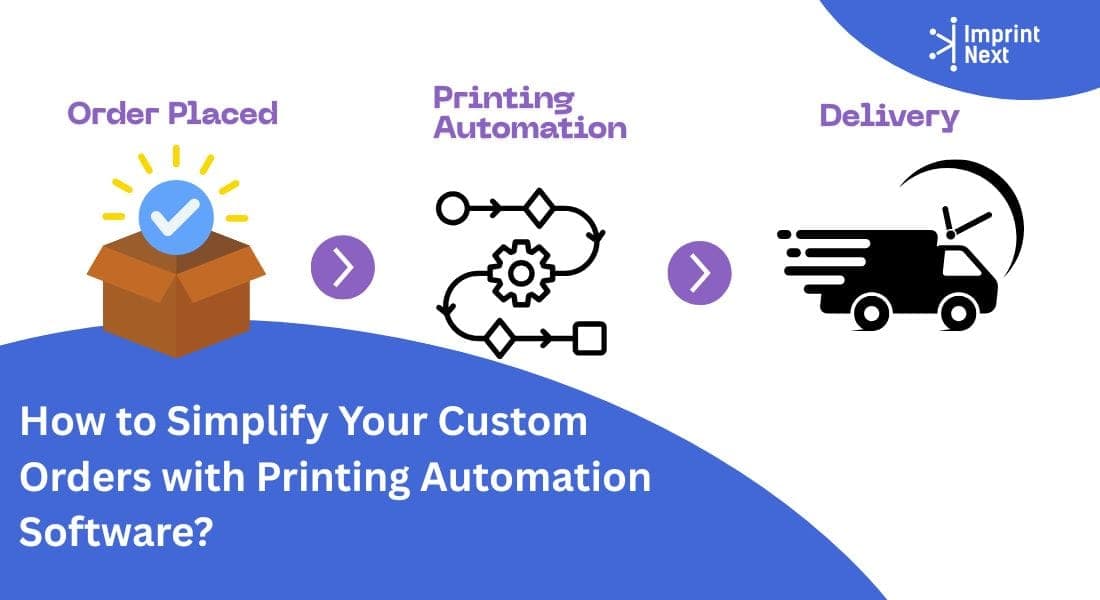Last Updated on: 15th October 2024, 1:38 pm
The demand for personalized sports wear is on rise. This leads to a huge competition. So, there is no better than this opportunity to leverage product customization capabilities.
ImprintNext sublimation jersey software is for online stores that sell customizable sports clothing and accessories.
It provides a user-friendly interface that allows customers to personalize their sportswear, such as jerseys, socks, and tank tops. Customers can easily add names, numbers, logos, and change colors on the items they want to buy.
It is useful for product decoration businesses selling custom-made sports gear.
It lets shoppers see a preview of their personalized items before they make a purchase, which can help increase customer satisfaction and reduce returns.
This tool streamlines the process of offering customized sportswear, making it easier for online stores to provide this service to their customers.
Top 06 Features of Jersey Designer Tool
1. Product Configurator:
A Product Configurator is a tool that allows customers to customize various parts of a product before purchasing.
It lets users choose from many options for different parts of the item, such as colors, materials, or sizes.
After selecting these basic features, customers can further personalize the product by adding designs, text, or images to specific areas.
This tool gives shoppers the ability to create a unique version of the product that fits their exact preferences, seeing the results of their choices in real-time before they buy.
2. Pre-decorate jerseys with name and number:
This feature allows store owners to set up pre-designed jerseys with specific layouts for names and numbers.
Customers don't have to design the entire jersey from scratch; instead, they can simply choose a pre-decorated jersey style they like and then add their own player name and number to the designated spots.
This makes the customization process quicker and easier for customers.
The store admin creates these template designs with placeholders for the personalized information. Thus, it streamlines the the ordering process. Therefore, it ensures an even look for team uniforms or other group orders.
3. Admin can add player specific details for team uniforms:
The configurator tool has been improved to better handle team jersey orders.
It now allows for adding player-specific details, which is useful for team uniforms.
Additionally, the software can now apply an overlay image that simulates how the design will look on the actual fabric or material of the jersey.
This feature gives customers a more realistic preview of their final product.
It shows how designs, text, and images will appear on the jersey's material, helping them make more informed decisions about their customizations.
4. Jersey details on cart page:
When a customer adds a personalized jersey to their cart, the cart page will now display all the custom details they've chosen, such as the player's name and number.
This allows shoppers to easily review and confirm their personalization choices before proceeding to checkout, reducing errors and ensuring that the customized jersey matches their expectations.
It provides a clear summary of the customization, making it easier for customers to double-check their order details without having to navigate back to the product page.
5. Variable Data:
Store owners can set up customizable fields for jerseys, such as player names, numbers, and sponsor logos.
Once these variable data fields are defined, customers can easily input their specific information when ordering.
For example, a customer buying a team jersey can add their name, choose their player number, and even include a sponsor's logo if applicable.
This system makes it flexible for stores to offer personalized jerseys while giving customers the ability to input their unique details, resulting in a fully customized product that meets individual or team requirements.
6. Player Roster:
The Player Roster feature allows for efficient ordering of multiple customized jerseys, typically for an entire team.
It lets you create a list or spreadsheet with each player's specific details, including their name, jersey number, sponsor logo, jersey size, color preference, and the quantity needed.
This streamlines the process of ordering team uniforms by allowing all the customization information to be entered in one place, rather than configuring each jersey individually.
It's particularly useful for coaches or team managers who need to order a set of jerseys with varying details for each team member, saving time and reducing the chance of errors in large orders.