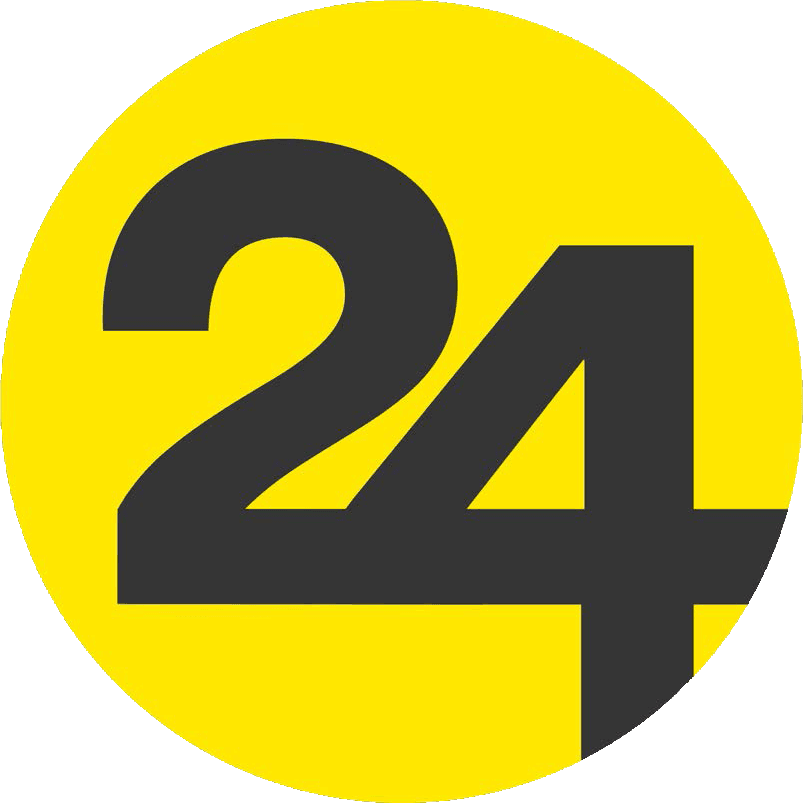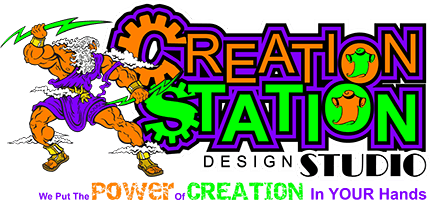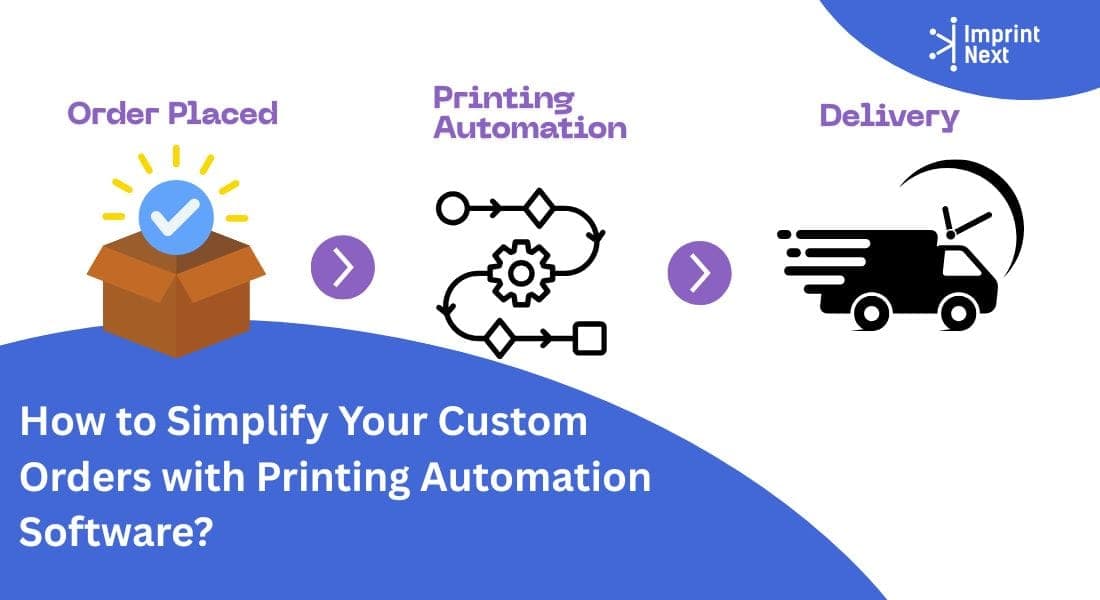Last Updated on: 21st December 2021, 2:46 pm
It is a good option to establish an eCommerce website with Woocommerce. Most importantly, it is free.
- A free plan can meet the primary needs of a trader. Hence, Woocommerce is great for users to start a basic online store on a budget.
- It is considerably more flexible with regard to other eCommerce platforms.
- From the user's side, around 35% of all stores established in Woocommerce
- Woocommerce is nice and you get pretty full functionality and decent customization features of your online store for free.
- As soon as you deploy the online store you can have your site running up by uploading your products, pics, and prices.
- You get hundreds of options to choose from various plugins in the category of sales, themes, notifications, search engine optimization, etc.
- In drawbacks, may face page loading issues that you can address the support team to fix or troubleshoot.
Top 5 Ecommerce Platforms to Build a Website:
The best eCommerce platforms to build a website to sell products are as follows:
1. Squarespace:
Let's start with Squarespace. Squarespace is the website builder. It is intuitive and thoughtfully designed you create pages by adding sections. Or you could also just add individual elements there's a lot built into Squarespace.
They have excellent blogging strong e-commerce appointment scheduling. And a whole lot more Squarespace is probably most known for its excellent templates.
Beauty is subjective to a degree of course. You must have the best templates of any website builder. You'll probably notice a consistent look and feel bold typography white space and lots of room for photography. Customizing your template is easy so let's say we wanted to add our brand colors.
We just edit the color palette and the colors are applied automatically and that's as far as we'd need to go. But if you're someone who likes to control Squarespace.
2. Shopify:
The best overall website builder and I highly recommend it next let's look at Shopify. Now Squarespace, Webflow square online, and Wix are website builders for all kinds of websites, portfolios, blogs, small businesses, websites eCommerce, and a bunch more.
But Shopify is only for one kind of website eCommerce websites and because of that focus. To recommend if you're building an online store especially. If it's a sophisticated online store this is Shopify and this is me adding a product to Shopify.
And this is what editing a page looks like in Shopify now you've probably noticed that Shopify isn't a drag and drop website builder like Squarespace.
It's a little less easy to use and the truth is Shopify has a learning curve. But there is a reason for that Shopify is really powerful and if you're building an online store you want something powerful.
The best example of this is apps with Shopify you can add apps from their app store these apps range from gift wrap upsells to back-in-stock notifications to local delivery.
Shopify has far more apps than their competitors and their lead in apps is just getting bigger apps are important because not every online store will need gift wrap-up cells. So you don't want to include gift wrap-up cell options in the Shopify core. Because then the core would get super bloated.
For example, this is volusion one of Shopify's competitors their product editor is bloated with a long list of form fields this is just overwhelming. By comparison, Shopify's editor is clean and straightforward Shopify also has a track record of launching innovative features like Shopify payments.
Their own payment processor Shopify fulfillment which takes care of packing and shipping products or Shopify ar which lets customers look at products in augmented reality overall choose Shopify if you're building an online store.
3. Webflow:
Next up is Webflow. if you'd like to design your own theme from scratch this is the Webflow.
The key thing to understand is that Webflow gives you the flexibility of front-end code without actually requiring you to learn to code. So we can adjust the padding on this heading tag or we can change the border-radius on this button now web developers will recognize padding and border radius these are CSS properties.
Webflow is just taking these properties and organizing them into an interface. Moreover, Webflow includes CMS which is a collection of articles each of these articles automatically has its own page and this can get really powerful. Webflow has a learning curve so it will definitely help if you understand the fundamentals of web design.
4. Square online:
Next up square online. First of all, the square is a different company from Squarespace. Secondly, Weebly was acquired by square a few years ago so if you know Weebly just think of them now as square online's editor.
It is simple and easy to use but it's not super customizable. You build pages by adding sections now within the section you can toggle individual elements on or off but you can't actually add any new elements.
Instead, you'd need to find a different section of the reason. Use Square because it's easy to use and they also have excellent e-commerce features especially for local businesses. So if you need point-of-sale uh delivery appointment scheduling or curbside pickup square online has great support for that.
5. Wix:
Next up Wix. The most important difference between Wix and other website builders is that Wix is an unstructured editor. So you can grab any element and move it anywhere on the page.
However, the unstructured editor is a bit complicated but for the right type of person, it is exactly what they're looking for Wix. It probably has the widest feature set of any website builder they have a ton of elements you can add to your website.
And sophisticated features like restaurant ordering music distribution appointment scheduling and more.
They also have a huge selection of themes though the quality can be inconsistent some themes are modern while others are more outdated.
Final Words:
The lowest price for plans with no ads and unlimited bandwidth you can see that Squarespace, Webflow and Square online have the lowest monthly price.
Wix is a bit more expensive. Shopify is the most expensive but that's because Shopify is only for e-commerce. So let's change this chart to look at the lowest monthly price for e-commerce plans with no transaction fees.
Now square online is the cheapest and it turns out Webflow's cheapest e-commerce plan with no transaction fees. So there you go. I hope this was helpful