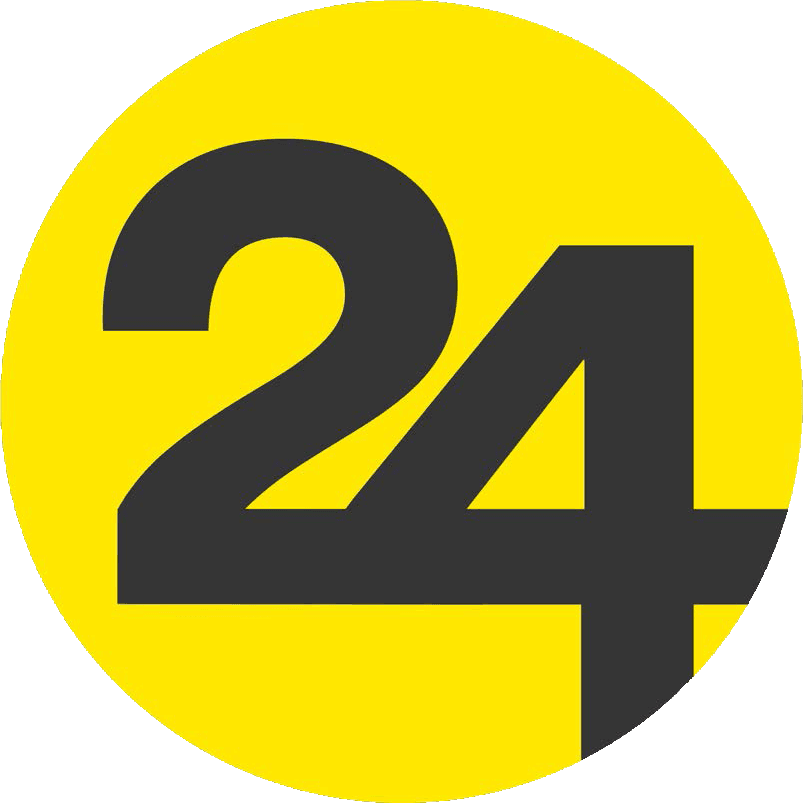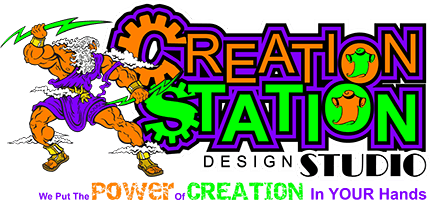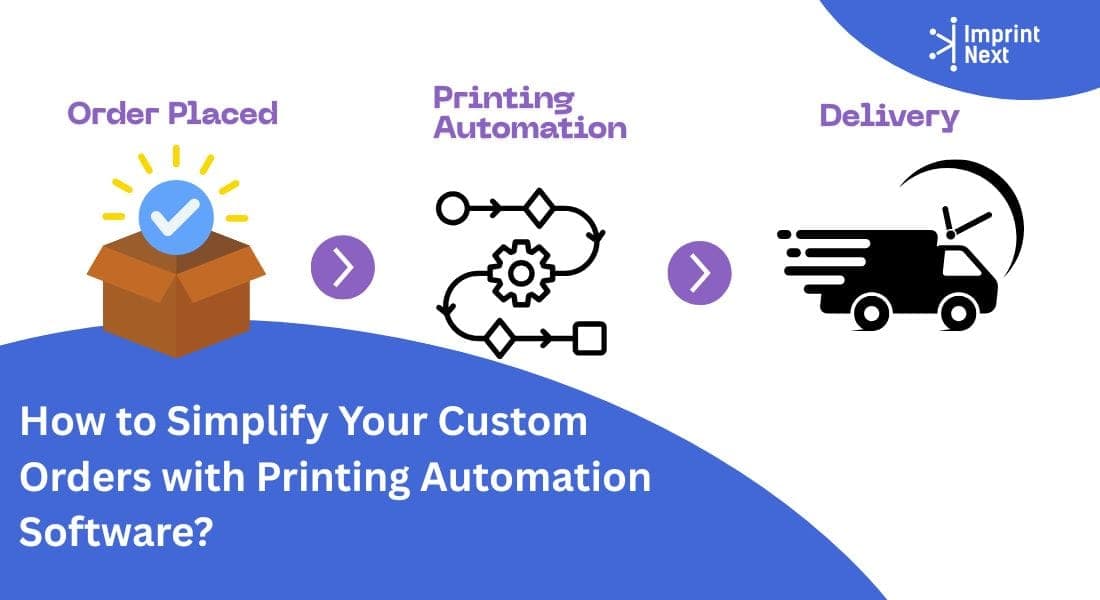Last Updated on: 19th March 2021, 12:47 pm
While you have completed your printing process, and all seems to look perfect. Again, you find white speckles or spots on the printed area of your garment. That's most probably, you have applied heat press for the curing of the ink.
Do not relate white speckles with a defective ink or printer not working well. It is perhaps the cotton fibers that pull up through the ink due to heat press.
Possibly, such problems are prominent when the garment is black in color, especially t-shirts. This happens when the cotton fibers pass through the base layer of the white ink.
Therefore, this is the basic reason behind the appearance of white speckles
To get a glossy and shiny finish of the print, most operators prefer using parchment paper. Instead, a Teflon sheet can work better than parchment paper to get a glossier look.
Now, let us get back to our topic. What causes the cotton fibers to pull up the garment to appear as white speckle through the print.
The 8 reasons that cause white speckles on garments after printing:-
- Temperature settings- may be too low or too high
- Short curing period
- Curing surface is unclean or contaminated
- Excessive white ink application settings
- In-exact covering of parchment paper/Teflon sheet on the garment
- Improper/uneven heat press base
- Inappropriate pre-treatment application
- Double-layer printing, eg- white+other color
Quick Solution For You:
Curing a printed garment using a conveyor dryer can be the best possible solution. Moreover, fix the belt temperature to 320 degrees Fahrenheit(160 degrees Celsius).
Keep the garment in the drier for 3 minutes and 30 seconds. But wait! in addition to the above, there's’ more to learn. Read Below
8 Simple remedies to eliminate white speckles:
The top 8 remedies to prevent white speckles in the garments after curing of heat press machines are as follows:-
01. Fixed curing temperature:
The recommended temperature for ink curing the garment is 356°F (180°C). If you run a large garment printing shop/industry, you find it a hectic task to re-heating the heat press.
That is to say, the temperature of the heat press drops after each use. It makes takes several minutes to re-heat.
At times, there won’t be any surety that, the displaying temperature on the display panel of the heat press may be the actual one.
Using an infrared thermal gun fitted with a Teflon cover can be the best possible way to know the correct temperature of the heat press.
Alternatively, you can use thermal strips for testing the temperature, however, it comes with a drawback. Most of the time, it indicates a temperature of 20 degrees more than the actual one.
Therefore, you must be careful while ordering a thermal stripe to test for a specific temperature.
While using parchment paper, beware of the heat press temperature, it should not be low. That often results in parchment paper sticking to the fabric and pulls it up at the time of removal.
Here, the fibers pass through the white ink layer and leave white speckles on the garment. However, by using cyan or magenta colors, speckles won’t appear prominent in incase of white colors.
02. Curing Time:
The ink curing time should be 35 seconds. The basic reason for ink curing is, removal of water from the ink, as a result, the ink dries to bond with the garment.
For this, you need to maintain as proper temperature(as discussed above) and the amount of time.
With most of the heat press machines, the timer begins when the heat press is lowered. Moreover, in some models, the timer may also begin when you just lower(hovering) the top plate.
More to say, there are pneumatic models in which the timer starts manually, i.e. you press the ON button. Moreover, 2 to 3 minutes may pass before the heat press machines come to actual function.
To sum up, it is better to be on the safe side. Fix a time period of 37 or 38 seconds that compensates the missed time period before the heat press comes in contact with the garment.
Note-If you are using a high amount of ink for deeper design/graphic, it is better to hover the top plate for 30 seconds, placing the parchment paper over the garment.
This may eliminate the parchment paper to paste with the ink and prevent parchment paper-ink bonds.
03. Unclean/ Contaminated curing surface:
If you share the Teflon cover or any curing surface with the pre-treatment solution or ink, then you shall make a great mistake. It may completely ruin your print on the garment.
When you pretreat a garment after curing, do not forget to clean it before applying it for the next one.
Moreover, if you are using parchment paper, keep in mind that, after a few uses the parchment paper may lose its ability to cleanly separate from the cured print.
Even, the low-quality parchment paper shall land up after a single-use.
I suggest you may purchase the parchment paper from Amazon.
Few points to remember-
If you are using parchment paper you must clean the Teflon covers daily.
You must avoid the previous ink to cure it with the subsequent garment, otherwise, you shall make a great mistake by wasting your ink, destroying the print, i.e both money and time.
Be sure no residue remains in the application area of the garment that could come in contact with the printed surface.
04. Curing Pressure-
Remember! You must maintain a curing pressure of 10 to 20 pounds.
Too much pressure can cause the top cover of the heat press machine to stick to the garment, however not enough to pop-up the fabric threads.
More to say, as discussed before, if the covering is dirty, then higher pressure will step up the pressure effect of the heat press.
05. Using the wrong parchment paper:
As I suggested before use silicon-based parchment paper for heavy grease usage. That is to say, too thin located parchment paper won’t be sufficient to provide non-stick protection.
Therefore, it can cause the cotton fibers to pull up from the garment, while you attempt to peel off the parchment paper.
06. Inconsistent/Uneven heat press base:
The procedure in a heat press is simple. Firstly, you place the garment on the bottom base which like soft spongy foam.
Then press the top plate on the garment to heat press the design and get it printed on the garment.
While pressing the garment there may be some unevenness either on the garment or the top/bottom base.
This is where the Teflon sheet comes into the picture. Fixing a Teflon sheet on the bottom base can lower the grade of unevenness, therefore gives a consistent pressure.
Moreover, ensure that the Teflon coverings supplied by the manufacturer must be of the exact size that covers the top and the bottom base plates of the heat press machines.
07. Pre-treatment applications:
Curing won’t be appropriate if you excessively pre-treat the print on the garment. Improper pre-treatment application can cause the ink to crack after curing, thus losing its glossy and even texture.
Remember, to follow the pretreatment guidelines specified by the manufacturer of your pretreatment machine.
Accordingly, fix the pretreatment settings of your machine for the proper release of the pretreatment solution.
08. Double-layer printing:
Most people attempt re-printing on the top of the previous print. Never do that! , especially applying white over the other color or vise-Versa. The major reason is insufficient curing due to the double amount of ink.
Now, you can think of hovering the top plate heat press above the second layer of ink, but that won’t work too. The ink will be lost after your first wash.
Moreover, in some cases, you can use a conveyor dryer, but that you can use only after the first layer of ink is dried.
Lastly, I suggest you, do not get into the advice of anybody who suggests a second layer printing over the original one.
Conclusion:
In conclusion, I must say, in most cases, people face trouble printing a garment due to improper practices, either evolved themselves or motivated by wrong advice. Finally, they land up replacing ink or the printing machine in search of better quality.
I admit! That printing on garments may not be an easy task, moreover, if you follow the above techniques, you may get away from solving your problem.